在 wpf中, 如果遇到控件的 MouseEnter MouseLeave 属性时, 往往会因为有参数object sender, System.Windows.Input.MouseEventArgs e 很多人选择直接生成属性在后台, 破坏了MVVM, 这其实是不必要的. 我们完全可以用 xmlns:i=“http://schemas.microsoft.com/xaml/behaviors”
完成:
<TextBlock
d:Text="设计时文字"
FontSize="50"
Text="{Binding Txt1}">
<i:Interaction.Triggers>
<i:EventTrigger EventName="MouseEnter">
<i:CallMethodAction MethodName="Test1" TargetObject="{Binding}" />
</i:EventTrigger>
</i:Interaction.Triggers>
</TextBlock>
public void Test1(object sender, System.Windows.Input.MouseEventArgs e)
{
Txt1 = "改变了";
}
用CallMethodAction 可以绑定到viewmodel中的函数, 并且正确接收鼠标事件 MouseEventArgs
再记录一个 读取Siemens PLC 的通用类
public class DB10 : INotifyPropertyChanged
{
public bool B1
{
get => b1;
set
{
if (b1 != value && value == false)
{
RaisePropertyChanged();
}
b1 = value;
}
}
public bool B2 { get; set; }
public bool B3 { get; set; }
public bool B4 { get; set; }
public bool B5 { get; set; }
public bool B6 { get; set; }
public bool B7 { get; set; }
public bool B8 { get; set; }
public bool B9 { get; set; }
public bool B10 { get; set; }
public bool B11 { get; set; }
public bool B12 { get; set; }
public bool B13 { get; set; }
public bool B14 { get; set; }
public bool B15 { get; set; }
public bool B16 { get; set; }
public short S1 { get; set; }
public short S2 { get; set; }
public short S3 { get; set; }
public short S4 { get; set; }
public short S5 { get; set; }
public short S6 { get; set; }
public short S7 { get; set; }
public short S8 { get; set; }
public short S9 { get; set; }
public short S10 { get; set; }
public short S11 { get; set; }
public short S12 { get; set; }
public short S13 { get; set; }
public short S14 { get; set; }
public short S15 { get; set; }
public short S16 { get; set; }
public float F1 { get; set; }
public float F2 { get; set; }
public float F3 { get; set; }
public float F4 { get; set; }
public float F5 { get; set; }
public float F6 { get; set; }
public float F7 { get; set; }
public float F8 { get; set; }
public float F9 { get; set; }
public float F10 { get; set; }
public float F11 { get; set; }
public float F12 { get; set; }
public float F13 { get; set; }
public float F14 { get; set; }
public float F15 { get; set; }
public float F16 { get; set; }
/// <summary>
/// 图纸
/// </summary>
[S7String(S7StringType.S7String, 50)]
public string Str1 { get; set; } = string.Empty;
/// <summary>
/// 图纸
/// </summary>
[S7String(S7StringType.S7String, 50)]
public string Str2 { get; set; } = string.Empty;
/// <summary>
/// 图纸
/// </summary>
[S7String(S7StringType.S7String, 50)]
public string Str3 { get; set; } = string.Empty;
public event PropertyChangedEventHandler? PropertyChanged;
private bool b1;
private void RaisePropertyChanged([CallerMemberName] string propertyName = "")
{
PropertyChanged?.Invoke(this, new PropertyChangedEventArgs(propertyName));
}
}